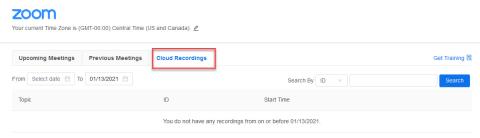This section will discuss the Zoom menu that you will see when you click on the Zoom link in your course. Please take a look at the corresponding text with there pictures for a complete understanding of what is being discussed.
1. This is what you will see when you click on the Zoom link in your course. You will notice that the default view that you will see is one where you will be able to see the upcoming meetings for the course you are currently in.
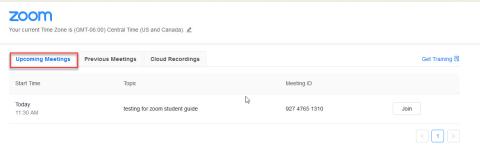
2. The next thing you will notice is that you will be able to see previous meetings as well by click on the "Previous Meetings" tabs which will then give you the menu listed below.
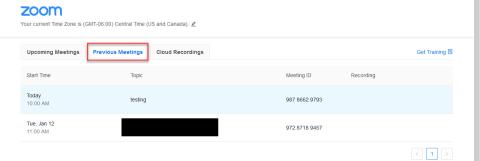
3. The next tab you will notice is the "Cloud Recordings" tab. This tab will show you the previous session if it was recorded and added to the cloud by your instructor. (Please note that your instructor can record the lecture on there computer and place it as another link in the course and thus will not appear in the cloud recording tab)