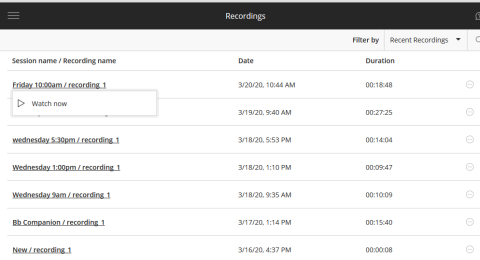Image

Everything you need in one convenient spot
To find the recordings please follow the steps below.
1. Click on the the upper left icon which has three dash lines
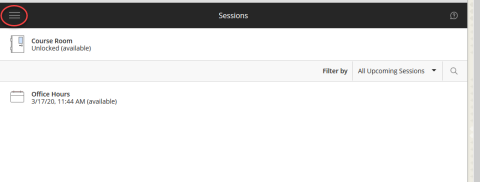
2. Now click on the Recordings
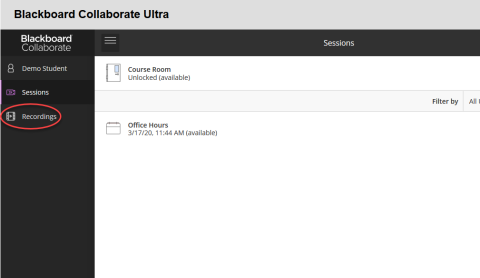
3. You should reach a screen like this. To watch the recording simply click on the session you wish to watch.